1.Appium是什么? Appium是一个跨平台移动端自动化测试工具,可以便捷的为ios和Android平台创建自动化测试用例。 模拟app内部各种操作,点击、滑动、文本输入等,手工操作的动作appium都能完成。 ios设备:appium使用UIAutomation实现驱动 Android设备:使用UIAutomator和Selendroid来实现驱动。 2.启动Appium,监听4723端口。
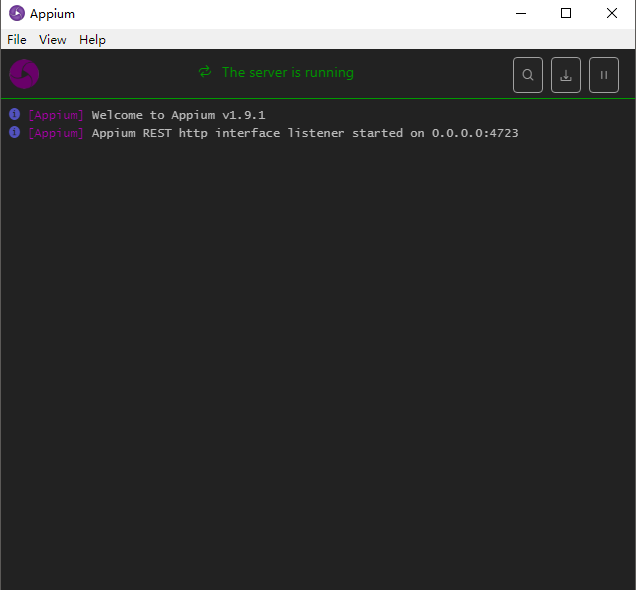
3.配置Android手机通过数据线和运行的Appium的PC相连,打开手机端USB调试功能确保可以连接到手机。
adb在上一节已经配置安装完成(参照上一节)。
cmd输入adb命令测试连接情况: adb devices -l (连接成功如下图所示,我用的是小米5x)
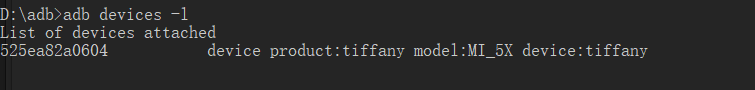
这里获取的连接信息配置要用到。
4.Appium内置驱动打开App,点击Appium 中搜索符号,如图进入配置界面配置Desired Capabilities 参数
platformName:平台名称
deviceName:设备名称
appPackage:app程序包名
appActivity:入口Activity名,通常以.开头
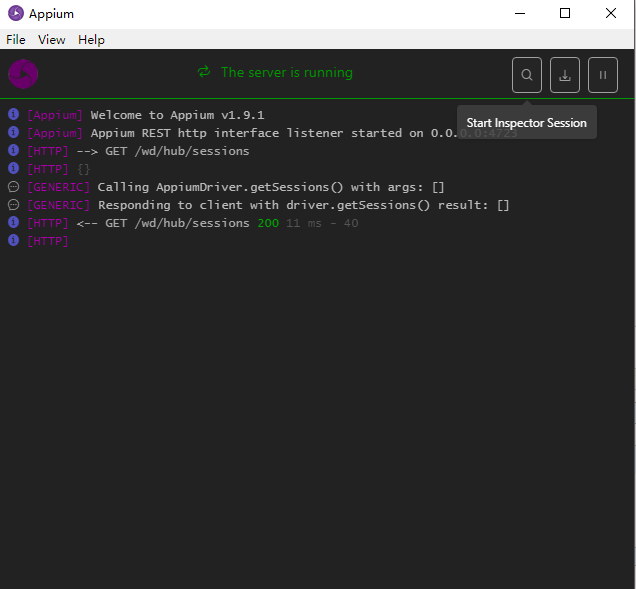
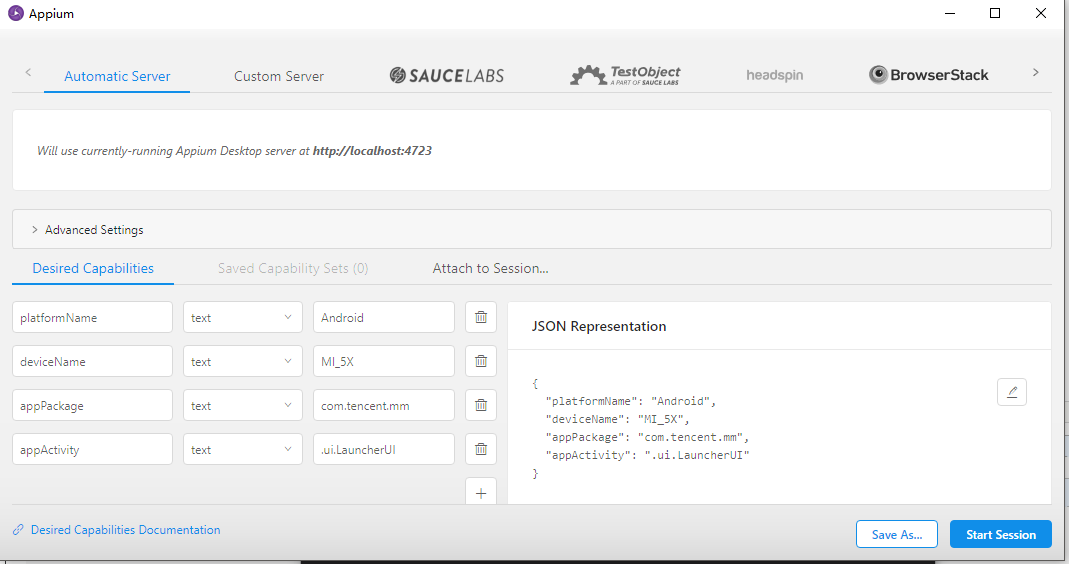
5.点击保存
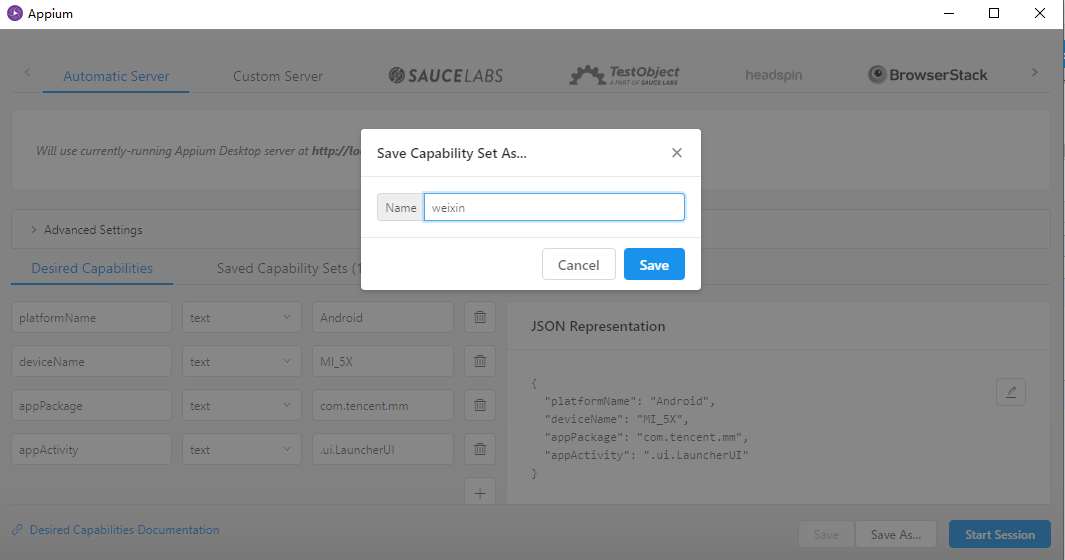
6.点击 start session,就可以启动Android 手机上的微信app并进入启动页面,但是我这里出现了一个问题报了一个错误。
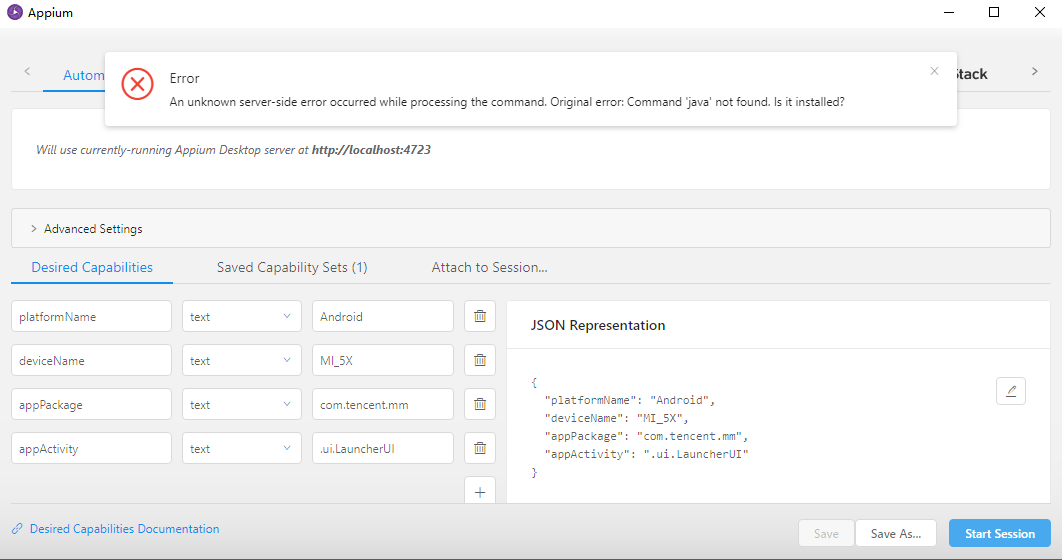
appium界面情况:[Appium] Welcome to Appium v1.9.1[Appium] Appium REST http interface listener started on 0.0.0.0:4723[HTTP] --> GET /wd/hub/sessions[HTTP] {}[GENERIC] Calling AppiumDriver.getSessions() with args: [][GENERIC] Responding to client with driver.getSessions() result: [][HTTP] <-- GET /wd/hub/sessions 200 11 ms - 40[HTTP] [HTTP] --> GET /wd/hub/sessions[HTTP] {}[GENERIC] Calling AppiumDriver.getSessions() with args: [][GENERIC] Responding to client with driver.getSessions() result: [][HTTP] <-- GET /wd/hub/sessions 200 3 ms - 40[HTTP] [HTTP] --> POST /wd/hub/session[HTTP] { "desiredCapabilities":{ "appActivity":".ui.LauncherUI","appPackage":"com.tencent.mm","deviceName":"MI_5X","platformName":"Android","newCommandTimeout":0,"connectHardwareKeyboard":true}}[MJSONWP] Calling AppiumDriver.createSession() with args: [{ "appActivity":".ui.LauncherUI","appPackage":"com.tencent.mm","deviceName":"MI_5X","platformName":"Android","newCommandTimeout":0,"connectHardwareKeyboard":true},null,null][BaseDriver] Event 'newSessionRequested' logged at 1541407442906 (16:44:02 GMT+0800 (中国标准时间))[Appium] Creating new AndroidDriver (v4.1.1) session[Appium] Capabilities:[Appium] appActivity: .ui.LauncherUI[Appium] appPackage: com.tencent.mm[Appium] deviceName: MI_5X[Appium] platformName: Android[Appium] newCommandTimeout: 0[Appium] connectHardwareKeyboard: true[BaseDriver] Creating session with MJSONWP desired capabilities: { "appActivity":".ui.Launche...[BaseDriver] The following capabilities were provided, but are not recognized by appium: connectHardwareKeyboard.[BaseDriver] Session created with session id: 1ec2b612-50a3-4a7c-b830-6cdd026cf0e4[AndroidDriver] Shutting down Android driver[AndroidDriver] Called deleteSession but bootstrap wasn't active[BaseDriver] Event 'newSessionStarted' logged at 1541407443065 (16:44:03 GMT+0800 (中国标准时间))[MJSONWP] Encountered internal error running command: Error: Command 'java' not found. Is it installed?[MJSONWP] at ChildProcess. (C:\Users\vm510\AppData\Local\Programs\Appium\resources\app\node_modules\appium\node_modules\teen_process\lib\exec.js:39:14)[MJSONWP] at ChildProcess.emit (events.js:182:13)[MJSONWP] at Process.ChildProcess._handle.onexit (internal/child_process.js:235:12)[MJSONWP] at onErrorNT (internal/child_process.js:406:16)[MJSONWP] at process._tickCallback (internal/process/next_tick.js:63:19)[HTTP] <-- POST /wd/hub/session 500 164 ms - 179[HTTP] [HTTP] --> DELETE /wd/hub/session[HTTP] {}[HTTP] No route found. Setting content type to 'text/plain'[HTTP] <-- DELETE /wd/hub/session 404 8 ms - 57[HTTP] [HTTP] --> POST /wd/hub/session[HTTP] { "desiredCapabilities":{ "appActivity":".ui.LauncherUI","appPackage":"com.tencent.mm","deviceName":"MI_5X","platformName":"Android","newCommandTimeout":0,"connectHardwareKeyboard":true}}[MJSONWP] Calling AppiumDriver.createSession() with args: [{ "appActivity":".ui.LauncherUI","appPackage":"com.tencent.mm","deviceName":"MI_5X","platformName":"Android","newCommandTimeout":0,"connectHardwareKeyboard":true},null,null][BaseDriver] Event 'newSessionRequested' logged at 1541407449259 (16:44:09 GMT+0800 (中国标准时间))[Appium] Creating new AndroidDriver (v4.1.1) session[Appium] Capabilities:[Appium] appActivity: .ui.LauncherUI[Appium] appPackage: com.tencent.mm[Appium] deviceName: MI_5X[Appium] platformName: Android[Appium] newCommandTimeout: 0[Appium] connectHardwareKeyboard: true[BaseDriver] Creating session with MJSONWP desired capabilities: { "appActivity":".ui.Launche...[BaseDriver] The following capabilities were provided, but are not recognized by appium: connectHardwareKeyboard.[BaseDriver] Session created with session id: aad85d91-1bb2-465e-8e3c-e0cd1a4c12c4[AndroidDriver] Shutting down Android driver[AndroidDriver] Called deleteSession but bootstrap wasn't active[BaseDriver] Event 'newSessionStarted' logged at 1541407449271 (16:44:09 GMT+0800 (中国标准时间))[MJSONWP] Encountered internal error running command: Error: Command 'java' not found. Is it installed?[MJSONWP] at ChildProcess. (C:\Users\vm510\AppData\Local\Programs\Appium\resources\app\node_modules\appium\node_modules\teen_process\lib\exec.js:39:14)[MJSONWP] at ChildProcess.emit (events.js:182:13)[MJSONWP] at Process.ChildProcess._handle.onexit (internal/child_process.js:235:12)[MJSONWP] at onErrorNT (internal/child_process.js:406:16)[MJSONWP] at process._tickCallback (internal/process/next_tick.js:63:19)[HTTP] <-- POST /wd/hub/session 500 16 ms - 179[HTTP] [HTTP] --> DELETE /wd/hub/session[HTTP] {}[HTTP] No route found. Setting content type to 'text/plain'[HTTP] <-- DELETE /wd/hub/session 404 1 ms - 57[HTTP] [HTTP] --> POST /wd/hub/session[HTTP] { "desiredCapabilities":{ "appActivity":".ui.LauncherUI","appPackage":"com.tencent.mm","deviceName":"MI_5X","platformName":"Android","newCommandTimeout":0,"connectHardwareKeyboard":true}}[MJSONWP] Calling AppiumDriver.createSession() with args: [{ "appActivity":".ui.LauncherUI","appPackage":"com.tencent.mm","deviceName":"MI_5X","platformName":"Android","newCommandTimeout":0,"connectHardwareKeyboard":true},null,null][BaseDriver] Event 'newSessionRequested' logged at 1541407492319 (16:44:52 GMT+0800 (中国标准时间))[Appium] Creating new AndroidDriver (v4.1.1) session[Appium] Capabilities:[Appium] appActivity: .ui.LauncherUI[Appium] appPackage: com.tencent.mm[Appium] deviceName: MI_5X[Appium] platformName: Android[Appium] newCommandTimeout: 0[Appium] connectHardwareKeyboard: true[BaseDriver] Creating session with MJSONWP desired capabilities: { "appActivity":".ui.Launche...[BaseDriver] The following capabilities were provided, but are not recognized by appium: connectHardwareKeyboard.[BaseDriver] Session created with session id: 1eef1933-beb8-40d3-bf1f-d58fa8b266bf[AndroidDriver] Shutting down Android driver[AndroidDriver] Called deleteSession but bootstrap wasn't active[BaseDriver] Event 'newSessionStarted' logged at 1541407492348 (16:44:52 GMT+0800 (中国标准时间))[MJSONWP] Encountered internal error running command: Error: Command 'java' not found. Is it installed?[MJSONWP] at ChildProcess. (C:\Users\vm510\AppData\Local\Programs\Appium\resources\app\node_modules\appium\node_modules\teen_process\lib\exec.js:39:14)[MJSONWP] at ChildProcess.emit (events.js:182:13)[MJSONWP] at Process.ChildProcess._handle.onexit (internal/child_process.js:235:12)[MJSONWP] at onErrorNT (internal/child_process.js:406:16)[MJSONWP] at process._tickCallback (internal/process/next_tick.js:63:19)[HTTP] <-- POST /wd/hub/session 500 31 ms - 179[HTTP] [HTTP] --> DELETE /wd/hub/session[HTTP] {}[HTTP] No route found. Setting content type to 'text/plain'[HTTP] <-- DELETE /wd/hub/session 404 2 ms - 57[HTTP] [HTTP] --> POST /wd/hub/session[HTTP] { "desiredCapabilities":{ "appActivity":".ui.LauncherUI","appPackage":"com.tencent.mm","deviceName":"MI_5X","platformName":"Android","newCommandTimeout":0,"connectHardwareKeyboard":true}}[MJSONWP] Calling AppiumDriver.createSession() with args: [{ "appActivity":".ui.LauncherUI","appPackage":"com.tencent.mm","deviceName":"MI_5X","platformName":"Android","newCommandTimeout":0,"connectHardwareKeyboard":true},null,null][BaseDriver] Event 'newSessionRequested' logged at 1541407700506 (16:48:20 GMT+0800 (中国标准时间))[Appium] Creating new AndroidDriver (v4.1.1) session[Appium] Capabilities:[Appium] appActivity: .ui.LauncherUI[Appium] appPackage: com.tencent.mm[Appium] deviceName: MI_5X[Appium] platformName: Android[Appium] newCommandTimeout: 0[Appium] connectHardwareKeyboard: true[BaseDriver] Creating session with MJSONWP desired capabilities: { "appActivity":".ui.Launche...[BaseDriver] The following capabilities were provided, but are not recognized by appium: connectHardwareKeyboard.[BaseDriver] Session created with session id: 7de96b9a-4680-420e-bdee-d8c9619f12b6[AndroidDriver] Shutting down Android driver[AndroidDriver] Called deleteSession but bootstrap wasn't active[BaseDriver] Event 'newSessionStarted' logged at 1541407700532 (16:48:20 GMT+0800 (中国标准时间))[MJSONWP] Encountered internal error running command: Error: Command 'java' not found. Is it installed?[MJSONWP] at ChildProcess. (C:\Users\vm510\AppData\Local\Programs\Appium\resources\app\node_modules\appium\node_modules\teen_process\lib\exec.js:39:14)[MJSONWP] at ChildProcess.emit (events.js:182:13)[MJSONWP] at Process.ChildProcess._handle.onexit (internal/child_process.js:235:12)[MJSONWP] at onErrorNT (internal/child_process.js:406:16)[MJSONWP] at process._tickCallback (internal/process/next_tick.js:63:19)[HTTP] <-- POST /wd/hub/session 500 30 ms - 179[HTTP] [HTTP] --> DELETE /wd/hub/session[HTTP] {}[HTTP] No route found. Setting content type to 'text/plain'[HTTP] <-- DELETE /wd/hub/session 404 1 ms - 57[HTTP] [HTTP] --> POST /wd/hub/session[HTTP] { "desiredCapabilities":{ "appActivity":".ui.LauncherUI","appPackage":"com.tencent.mm","deviceName":"MI_5X","platformName":"Android","newCommandTimeout":0,"connectHardwareKeyboard":true}}[MJSONWP] Calling AppiumDriver.createSession() with args: [{ "appActivity":".ui.LauncherUI","appPackage":"com.tencent.mm","deviceName":"MI_5X","platformName":"Android","newCommandTimeout":0,"connectHardwareKeyboard":true},null,null][BaseDriver] Event 'newSessionRequested' logged at 1541407780059 (16:49:40 GMT+0800 (中国标准时间))[Appium] Creating new AndroidDriver (v4.1.1) session[Appium] Capabilities:[Appium] appActivity: .ui.LauncherUI[Appium] appPackage: com.tencent.mm[Appium] deviceName: MI_5X[Appium] platformName: Android[Appium] newCommandTimeout: 0[Appium] connectHardwareKeyboard: true[BaseDriver] Creating session with MJSONWP desired capabilities: { "appActivity":".ui.Launche...[BaseDriver] The following capabilities were provided, but are not recognized by appium: connectHardwareKeyboard.[BaseDriver] Session created with session id: a53170dd-299c-4767-81f8-b6999ef40638[AndroidDriver] Shutting down Android driver[AndroidDriver] Called deleteSession but bootstrap wasn't active[BaseDriver] Event 'newSessionStarted' logged at 1541407780083 (16:49:40 GMT+0800 (中国标准时间))[MJSONWP] Encountered internal error running command: Error: Command 'java' not found. Is it installed?[MJSONWP] at ChildProcess. (C:\Users\vm510\AppData\Local\Programs\Appium\resources\app\node_modules\appium\node_modules\teen_process\lib\exec.js:39:14)[MJSONWP] at ChildProcess.emit (events.js:182:13)[MJSONWP] at Process.ChildProcess._handle.onexit (internal/child_process.js:235:12)[MJSONWP] at onErrorNT (internal/child_process.js:406:16)[MJSONWP] at process._tickCallback (internal/process/next_tick.js:63:19)[HTTP] <-- POST /wd/hub/session 500 27 ms - 179[HTTP] [HTTP] --> DELETE /wd/hub/session[HTTP] {}[HTTP] No route found. Setting content type to 'text/plain'[HTTP] <-- DELETE /wd/hub/session 404 1 ms - 57[HTTP] [HTTP] --> POST /wd/hub/session[HTTP] { "desiredCapabilities":{ "appActivity":".ui.LauncherUI","appPackage":"com.tencent.mm","deviceName":"MI_5X","platformName":"Android","newCommandTimeout":0,"connectHardwareKeyboard":true}}[MJSONWP] Calling AppiumDriver.createSession() with args: [{ "appActivity":".ui.LauncherUI","appPackage":"com.tencent.mm","deviceName":"MI_5X","platformName":"Android","newCommandTimeout":0,"connectHardwareKeyboard":true},null,null][BaseDriver] Event 'newSessionRequested' logged at 1541408028828 (16:53:48 GMT+0800 (中国标准时间))[Appium] Creating new AndroidDriver (v4.1.1) session[Appium] Capabilities:[Appium] appActivity: .ui.LauncherUI[Appium] appPackage: com.tencent.mm[Appium] deviceName: MI_5X[Appium] platformName: Android[Appium] newCommandTimeout: 0[Appium] connectHardwareKeyboard: true[BaseDriver] Creating session with MJSONWP desired capabilities: { "appActivity":".ui.Launche...[BaseDriver] The following capabilities were provided, but are not recognized by appium: connectHardwareKeyboard.[BaseDriver] Session created with session id: 26f601d9-0b75-4b0a-8f11-2a43dfc53112[AndroidDriver] Shutting down Android driver[AndroidDriver] Called deleteSession but bootstrap wasn't active[BaseDriver] Event 'newSessionStarted' logged at 1541408028848 (16:53:48 GMT+0800 (中国标准时间))[MJSONWP] Encountered internal error running command: Error: Command 'java' not found. Is it installed?[MJSONWP] at ChildProcess. (C:\Users\vm510\AppData\Local\Programs\Appium\resources\app\node_modules\appium\node_modules\teen_process\lib\exec.js:39:14)[MJSONWP] at ChildProcess.emit (events.js:182:13)[MJSONWP] at Process.ChildProcess._handle.onexit (internal/child_process.js:235:12)[MJSONWP] at onErrorNT (internal/child_process.js:406:16)[MJSONWP] at process._tickCallback (internal/process/next_tick.js:63:19)[HTTP] <-- POST /wd/hub/session 500 23 ms - 179[HTTP] [HTTP] --> DELETE /wd/hub/session[HTTP] {}[HTTP] No route found. Setting content type to 'text/plain'[HTTP] <-- DELETE /wd/hub/session 404 1 ms - 57[HTTP] [HTTP] --> GET /wd/hub/sessions[HTTP] {}[GENERIC] Calling AppiumDriver.getSessions() with args: [][GENERIC] Responding to client with driver.getSessions() result: [][HTTP] <-- GET /wd/hub/sessions 200 2 ms - 40[HTTP] [HTTP] --> GET /wd/hub/sessions[HTTP] {}[GENERIC] Calling AppiumDriver.getSessions() with args: [][GENERIC] Responding to client with driver.getSessions() result: [][HTTP] <-- GET /wd/hub/sessions 200 1 ms - 40[HTTP]
posted on 2018-11-05 16:56 阅读( ...) 评论( ...)